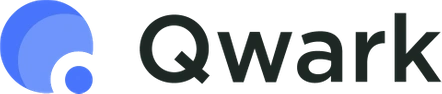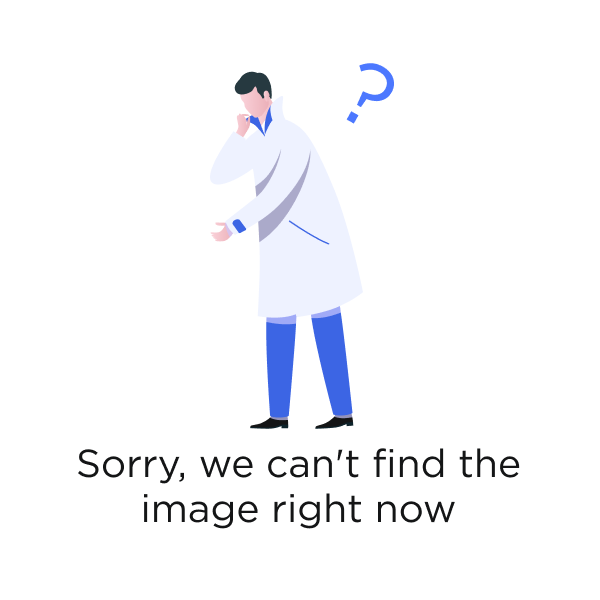
Contour Next Link
Need help?
Our patient support team is available Monday through Friday 8AM - 6PM PST, and Saturday 9AM - 12PM PST.
What Is Contour Next Link?
The Contour Next Link is a blood glucose meter that is specifically designed for individuals who use the MiniMed 630G and 670G insulin pump systems. It is known for its high accuracy in measuring blood glucose levels. One of the key features of the Contour Next Link is its wireless connectivity. This allows the meter to connect directly to the insulin pump systems, enabling the sharing of important information between the two devices. This connection helps users to closely monitor their blood sugar levels and make informed decisions regarding their insulin dosing. The meter works by requiring a small blood sample, usually obtained through a fingerstick. The device then analyzes the blood sample and displays the corresponding blood glucose level on its screen. This information can be transmitted wirelessly to the insulin pump, providing real-time data for more accurate insulin adjustments. The Contour Next Link is a useful tool for individuals with diabetes who utilize an insulin pump system, as it offers convenience, accuracy, and improved management of blood glucose levels. However, it is important to consult with a healthcare professional for proper guidance on its use and interpretation of the results.
How to use Contour Next Link?
When using the Contour Next Link blood glucose meter, it's important to follow the instructions provided by the manufacturer. Here are some general steps to help you get started: 1. Prepare the meter: Before using the Contour Next Link meter, make sure it is properly set up and charged if required. Ensure that you have a fresh lancet and test strips available. 2. Clean your hands: Before testing your blood glucose, wash your hands with warm water and soap. Dry them thoroughly to ensure accurate results. 3. Insert a test strip: Open a new test strip vial and insert a strip into the meter. The meter should automatically turn on once the strip is inserted correctly. 4. Lance your fingertip: Use a lancing device to prick the side of your fingertip. Follow the instructions provided with the lancing device to adjust the depth setting and obtain a blood sample. 5. Apply blood to the test strip: Gently touch the test strip to the blood droplet on your fingertip. The meter will automatically start the testing process and display your blood glucose reading in a few seconds. 6. Record your results: It's important to keep a record of your blood glucose readings for future reference and to share with your healthcare provider. Many meters have a memory function that automatically stores your readings, but it's always a good idea to manually write them down as well. Remember to always dispose of used lancets and test strips properly in a sharps container to prevent accidental injury. It's worth noting that the Contour Next Link meter is specifically designed to work with MiniMed 630G and 670G insulin pump systems. It allows for wireless transmission of blood glucose readings to the insulin pump, helping users monitor their glucose levels more conveniently. However, for specific instructions on how to connect and use the meter with the pump system, it's best to consult the product's user manual or speak with your healthcare provider for guidance.
When using Contour Next Link, there are a few important warnings that should be noted. Firstly, it is essential to follow the instructions provided by your healthcare professional and the manufacturer for the proper use of the blood glucose meter and the associated insulin pump systems. Secondly, it is important to properly calibrate the meter as instructed to ensure accurate blood glucose readings. Failure to calibrate the meter correctly may lead to inaccurate results, which can impact your ability to manage your diabetes effectively. Additionally, it is crucial to regularly check the meter for any signs of damage or malfunction. If you notice any issues with the meter or if it is not functioning properly, contact the manufacturer or your healthcare professional for assistance. Lastly, as with any medical device, there may be a risk of allergic reactions or skin irritation from the use of the Contour Next Link meter or any associated components. If you experience any unusual or concerning symptoms, such as redness, swelling, or itching, discontinue use and seek medical advice. Remember, always consult with your healthcare professional for specific guidance and recommendations regarding the use of Contour Next Link and its associated insulin pump systems.
Before using Contour Next Link or any other medical device, it's crucial to be aware of the warnings and precautions associated with its use. Here are some important points to consider: 1. Consult your healthcare provider: Before starting to use the Contour Next Link system, it's essential to discuss with your healthcare provider to ensure its suitability for your specific needs and situation. 2. Follow the instructions: Thoroughly read and understand the user manual and instructions provided with the Contour Next Link system. Adhere to the recommended guidelines for its use, including maintaining the device, performing tests accurately, and interpreting the results correctly. 3. Calibration: The Contour Next Link blood glucose meter requires calibration prior to use. Follow the manufacturer's instructions on how and when to calibrate the device. Using incorrect calibration methods or failing to calibrate the device properly may result in inaccurate readings. 4. Interference: Be cautious of any possible sources of electromagnetic interference that could affect the accurate functioning of the device. Avoid using electronic devices that may generate interference or alter the signal transmission between the meter and the insulin pump system. 5. Always have a backup plan: While the Contour Next Link system provides wireless connectivity to MiniMed insulin pump systems, it's vital to have a backup plan in case of technical issues or malfunctioning of the devices. This can include having alternative glucose monitoring methods or manual insulin administration options available. 6. Maintenance and storage: Properly maintain and store the Contour Next Link system according to the manufacturer's instructions. This may include keeping it clean, protecting it from extreme temperatures and moisture, and replacing any necessary components as recommended. Remember, the information provided here is a general guideline, and it's crucial to consult the specific user manual and your healthcare provider for thorough guidance and personalized recommendations related to the safe use of Contour Next Link or any medical device.
Contour Next Link is a blood glucose meter that is specifically designed to be used with MiniMed 630G and 670G insulin pump systems. As a medical device, it is not associated with any specific drug and does not have typical side effects like medications do. However, it's worth mentioning that the regular use of a blood glucose meter may cause some discomfort or mild side effects, which are generally temporary and not severe. These can include: 1. Pain or discomfort at the site where the blood sample is taken from, such as the fingertip. 2. Bruising or minor bleeding at the site. 3. Skin irritation or redness at the site due to repeated use. These side effects are usually minimal and resolve on their own without medical intervention. Following the manufacturer's instructions for proper use can help minimize discomfort. If you experience any severe or persistent side effects, it's important to consult with your healthcare provider.
The Contour Next Link is a blood glucose meter that is specifically designed to work in conjunction with the MiniMed 630G and 670G insulin pump systems. It is not a medication or drug that contains ingredients in the traditional sense. Instead, it is a medical device used to monitor blood glucose levels for individuals with diabetes. The Contour Next Link meter measures blood glucose levels using a small sample of blood obtained through a finger prick. It utilizes a technology called "Contour Next" which is known for its high accuracy and reliability. While the Contour Next Link meter itself does not contain active ingredients, it is an important tool for individuals with diabetes to effectively manage their condition. By providing accurate and timely blood glucose readings, it allows patients and healthcare professionals to make informed decisions regarding insulin dosing and overall diabetes management.
The Contour Next Link, which is a blood glucose meter, should be stored properly to ensure its accuracy and longevity. Here are some guidelines for handling its storage: 1. Store it in a cool and dry place: The Contour Next Link should be kept away from extreme temperatures, both high and low. Avoid storing it in direct sunlight, as this can affect its functionality. A temperature range of 41°F to 95°F (5°C to 35°C) is recommended. 2. Protect it from moisture and humidity: Moisture and humidity can damage the meter and impact its accuracy. Store it in a dry environment, and avoid exposing it to water or other liquids. 3. Keep it away from dust and dirt: Dust and dirt particles can interfere with the meter's performance. Store it in a clean and dust-free area, preferably in its carrying case or pouch to provide additional protection. 4. Handle with care: The Contour Next Link is a delicate medical device, so it should be handled with care. Avoid dropping it or subjecting it to rough handling, as this can cause damage. 5. Be aware of expiration dates: Check the expiration date of the test strips used with the Contour Next Link meter. Expired test strips may yield inaccurate results. Ensure that you always use fresh test strips to maintain the accuracy of your blood glucose readings. By following these storage guidelines, you can ensure that your Contour Next Link blood glucose meter remains in good working condition and provides accurate readings for your diabetes management.
Similar Drugs
Our philosophy is simple — hire a team of diverse, passionate people and foster a culture that empowers you to do your best